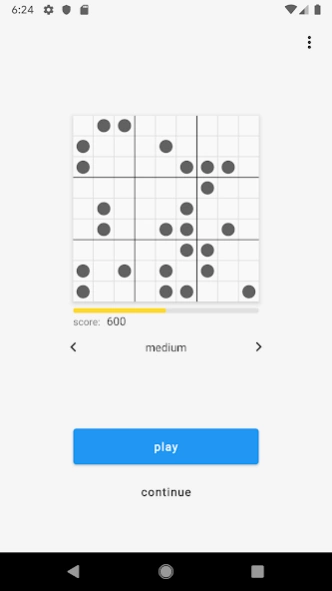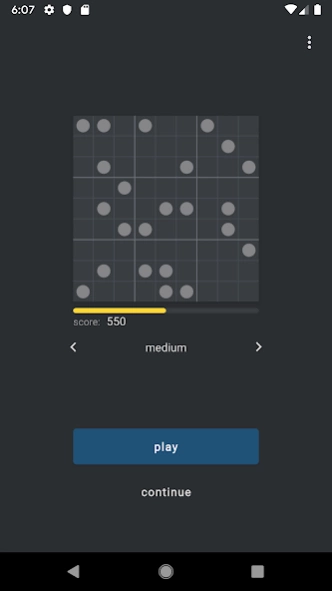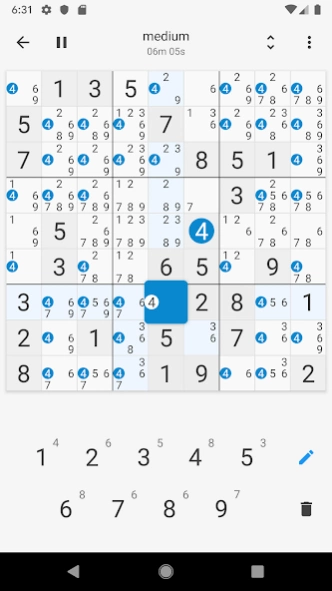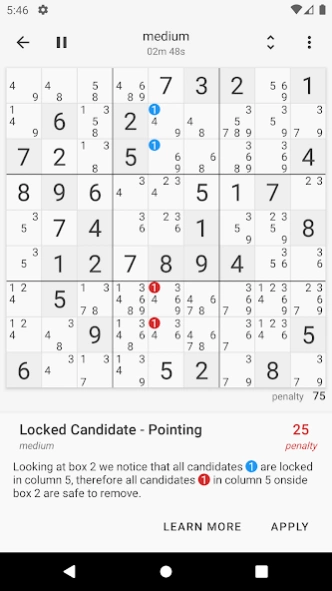Sudoku Scholar: Tips & Puzzles 1.4.4
Free Version
Publisher Description
Sudoku Scholar: Tips & Puzzles - Master Sudoku: Discover techniques & puzzles for all levels!
Sudoku Scholar: Tips & Puzzles
Embark on Your Sudoku Journey
Discover the ultimate Sudoku experience tailored for enthusiasts of all levels with Sudoku Scholar: Tips & Puzzles . Whether you're a beginner or an advanced player, our app offers a comprehensive and enriching puzzle-solving journey.
Why Choose Sudoku Scholar?
Curated Puzzles for Every Skill Level : Engage with a wide range of puzzles, from Beginner to Insane, each calibrated for real-world challenge.
Learn with 'Get Clue' Feature : Unlock live hints and step-by-step technique explanations, enhancing your skills with each puzzle.
Detailed Technique Breakdowns : Click 'Learn More' for in-depth explorations of over 60 Sudoku techniques with practical examples.
Exclusive Features
Over 60 Solving Techniques : From foundational to advanced strategies, master the art of Sudoku.
Intuitive Design & Gameplay : Enjoy our clean, user-friendly interface, available in both light and dark themes.
Advanced Note-Taking System : Leverage pencil notes for clues and tracking your thought process.
Autofill Notes & Multiple Input Methods : Streamline your gameplay with helpful tools and customizable inputs.
Track Your Progress : Monitor your evolving skill level with in-game stats and global rankings.
Convenience Features : Benefit from auto-save, unlimited undos/redos, and a misclick-free experience.
Join Our Community
We're thrilled to welcome you to the Sudoku Scholar community! Your feedback is invaluable, helping us continually enhance the Sudoku Scholar experience. Start your journey today and challenge your mind!
About Sudoku Scholar: Tips & Puzzles
Sudoku Scholar: Tips & Puzzles is a free app for Android published in the Puzzle & Word Games list of apps, part of Games & Entertainment.
The company that develops Sudoku Scholar: Tips & Puzzles is BitWise. The latest version released by its developer is 1.4.4.
To install Sudoku Scholar: Tips & Puzzles on your Android device, just click the green Continue To App button above to start the installation process. The app is listed on our website since 2024-01-29 and was downloaded 2 times. We have already checked if the download link is safe, however for your own protection we recommend that you scan the downloaded app with your antivirus. Your antivirus may detect the Sudoku Scholar: Tips & Puzzles as malware as malware if the download link to com.hrincescumihai.sudoku is broken.
How to install Sudoku Scholar: Tips & Puzzles on your Android device:
- Click on the Continue To App button on our website. This will redirect you to Google Play.
- Once the Sudoku Scholar: Tips & Puzzles is shown in the Google Play listing of your Android device, you can start its download and installation. Tap on the Install button located below the search bar and to the right of the app icon.
- A pop-up window with the permissions required by Sudoku Scholar: Tips & Puzzles will be shown. Click on Accept to continue the process.
- Sudoku Scholar: Tips & Puzzles will be downloaded onto your device, displaying a progress. Once the download completes, the installation will start and you'll get a notification after the installation is finished.